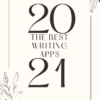Writing a book or a novel can be tiresome and boring, which may make you want to quit in the middle of your project.
LivingWriter is a major lifesaver- it takes the weight off sorting out your characters and chapters thus ensuring your book has a great flow.
The best part about this app is you don’t need to install any software or take training lessons. All you have to do is open an account and begin your writing masterpiece within minutes, which saves you a lot of time.
Why should you try LivingWriter for your book writing?
Let’s begin.
Below is Essential Tips Covered in this Living Writer Review:
1. Easy to Create Your Story
With LivingWriter there is no training you need to undertake. The interface is self-explanatory and incredibly easy to use.
Just open the LivingWriter window and either select a new story creating wizard that begins from scratch or predetermined templates or continue your old narrative.
A specific feature I noted with this app is you get to choose pre-set story outlines; therefore you can use similar outlines as some of the world’s most renowned authors like Joseph Campbell, Dan Harmon and many others.
Once you set up your pre-established template, LivingWriter provides a short tutorial video to understand the outline more. Furthermore, it involuntarily develops the story layout for you.
2. You can Import Your Story
LivingWriter offers you the option of importing your story from old documents. Moreover, it can automatically categorize your chapters according to heading tags.
3. Develop Your Chapters, Subchapters and Story Elements
This is often the most gruelling process if you were to create your story manually.
However, LivingWriter makes the load lighter by offering you a built-in interface for formulating Chapters, Subchapters and Story Elements for your project.
The app saves your Story Element as one piece and as you type a character location or name, it spontaneously suggests the counterpart element.
This auto-suggestions aspect is quite distinct to LivingWriter. You can also customize your elements by availing their description and profile photos.
4. The Editor Display
You don’t have to skip from one section of the app to another as everything you require for your project is found on this display.
The editor is at the centre screen whereby on the left pane is your story, chapter and story element and the right pane is where you can format details and add notes about your chapters, characters and happenings.
You can add chapters, new elements or preview your boards on the editor screen. Also, if you don’t like the colour purple, you may replace the colour of your elements.
5. Unlimited Access to Your Story
Because LivingWriter is cloud-based, you can check your work from anyplace as long as you have access to a data connection.
LivingWriter saves all your work transcripts on Amazon Web Services cloud. Additionally, your work is kept confidential and secure by bank-level security. Even LivingWriter can’t access your information without your authorization.
LivingWriter’s auto-save feature spares you the horrifying experience of a sudden system reboot or a hard disk malfunction. Thus, your work remains safe.
The Chapter Version History aids to monitor your manuscript versions. You can promptly go back to a previous version and create a name for your new version. This simplifies your version tracking.
6. Keep Track of Your Writing Goals
LivingWriter offers you the amazing option of setting up chapter goals to simplify your chapter tracking progress. You can also create story goals to monitor your overall word count and time limit.
If you have the NaNoWriMo app, this is a plus as LivingWriter enables you to monitor your everyday goals with its updated version of Daily Goals Tracker.
You can even choose your “Writing Days Off” while establishing your story goal and the deadline.
7. Export
LivingWriter enables you to export your document to the Amazon manuscript format either in .docx or .pdf format. It offers you 16 Amazon manuscript formats to choose from.
This app has a unique feature whereby you can share your whole manuscript or chapter sections with your editor or co-writers. You don’t have to export them manually-collaboration is made simple.
Similar to Google docs, you get to choose who edits or comments on your work or simply just views.
9. Integration with Grammarly
Imagine the tedious process of switching back and forth your book writing software and Grammarly.
The good news is LivingWriter has addressed this issue. You can access both the free and premium version of Grammarly straight from the editor screen.
How Does LivingWriter Compare with Scrivener?
If you have some experience with Scrivener, then you know its mighty taxing to set up. You have to pay thousands of dollars just for training on how to use its features. This difficult user experience is the solid reason why LivingWriter was created. The latter beats Scrivener by far for its lack of a learning curve.
LivingWriter’s interface is also state-of-the-art. The layout is superb and its tools are properly placed. On the contrary, Scrivener is outdated and requires major structural boosts.
Another contrast to note is LivingWriter is cloud-based while Scrivener is a desktop app.
Being a cloud-based app, LivingWriter accords you the benefit of working from any part of the world, along with real-time manuscript sharing and software always being updated.
Scrivener on the other hand stores your work locally, thus you need to export every time you share your work making collaboration extremely hard.
Overall, LivingWriter is more straightforward and offers a more delightful writing ordeal than Scrivener.
The Advantages and Disadvantages of LivingWriter
Pros
- Quick review and formatting of descriptions and notes in the right sidebar.
- Integration with Grammarly.
- Simple drag and drop arrangement of chapters and elements in the left sidebar.
- Five available story templates.
- Auto-save feature.
- The simple import tool.
- Real-time sharing.
- Autocomplete tool as you type.
- Able to export to Amazon manuscript templates.
- Complete version history.
Cons
- Unsuitable for screen and scriptwriting.
How Much Does LivingWriter Cost?
LivingWriter is subscription-based. Its monthly subscription costs $9.99. The yearly subscription costs $96 which means you pay only $8.00 per month.
Its best pricing feature is the no-commitment option whereby you get a free trial for an entire month.
If you choose to unsubscribe, LivingWriter still saves your documents for a whole year but on the read-only mode. This gives you time to export all your manuscripts.
In Conclusion
Book or novel writing can be extremely exhaustive- it is not easy maintaining a proper story flow chapter after chapter manually.
LivingWriter is a suitable book writing software that lessens the blow by sorting all your documents.
Its reception is incredible and even the least experienced writer can start without incurring a single penny for training.
If you are a Scrivener diehard fan that’s still okay but if you’re a new book writer or novelist who wants an enjoyable writing experience, then I definitely recommend LivingWriter.