What Is Evernote?
Evernote is the world’s most popular note-taking software. With over 200 million users, it’s established itself as the go-to app for note making for over a decade.
This cloud-based app lets you:
- create detailed notes
- organize your ideas
- save web clippings in one easily accessible space
- and more…
With powerful desktop and mobile apps for Windows Android, iOS and MacOS, Evernote lets you jot down notes wherever you like.
Evernote Review: Key Features
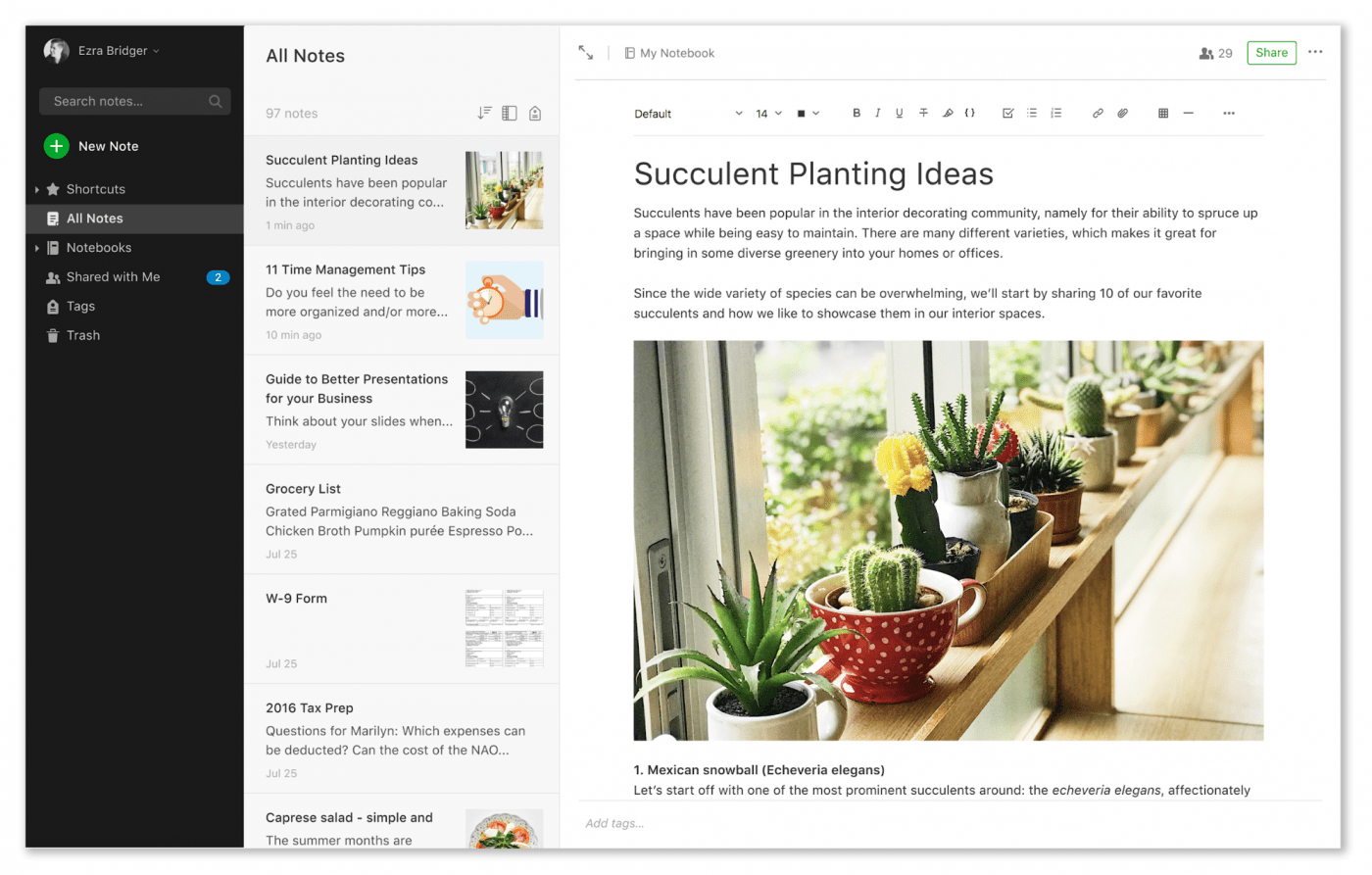
While Evernote was established way back in 2007, its standard set of features hasn’t changed much.
Here’s a closer look at this note-taking software:
1. Easy Note Taking
Evernote’s popularity can be attributed to one simple point – it’s incredibly easy to use.
All it takes is a few seconds to create a new note, add a title, add your text and save it. With rich text formatting options like multiple fonts, italics, bold text and links – you’ll face no difficulty creating the notes you want.
Don’t need a note anymore?
No problem.
Simply click ‘delete’ and it’ll be moved to your trash.
It’s that simple.
2. Cross-Platform Syncing
Like most note-taking apps, the Evernote client automatically saves your data. You won’t have to click a separate ‘Save’ button when you finish a note.
However, unlike your usual note app, Evernote will automatically sync this data across platforms as well.
For example, if you created a note on the Android mobile app, it’s automatically synced to your web app as well. There’s no need for any manual entry and data transfer; it’s already synced and ready for you!
3. Browser Extension With A Web Clipper
No Evernote review is complete without a mention of its web clipper.
Instead of bookmarking an interesting web page, Evernote lets you take a screenshot of it.
Whenever you find something interesting on the web, clip it to Evernote using the browser plug-in. You take can a full-page screenshot or just capture snippets of images – it’s up to you. The browser plug-in will automatically save this screenshot and make it accessible across your platforms.
4. Can Organize Notes Easily
Making notes for everything is pointless if you can’t easily organize and access them.
Think about it.
You’ve created notes for your business ideas, travel plans, grocery lists, and more – but if they’re all jumbled together, how useful will they be?
Luckily, Evernote lets you organize groups of notes into separate Notebook folders. For example, you can log all your business ideas into a Notebook titled ‘work ideas’ to keep them neatly organized. Evernote even lets you add custom tags to your notes to organize your Notebook better.
5. Integrations
Due to its popularity, tons of different tools have jumped at the opportunity to integrate with Evernote.
If you decide to use Evernote, you’ll have no trouble integrating it with the tools you currently use. Be it Gmail, Salesforce, OneDrive storage – if you use a tool, chances are it can integrate with Evernote.
Evernote Drawbacks
While we all agree that Evernote is one of the best productivity apps in the market, it isn’t perfect. Here are a few drawbacks you’ll face while using it.
1. Limited Free Version + Costly Evernote Pricing Plans
Yes, the Evernote client has a free version.
However, it’s very limited:
- You can only sync data across two devices.
- You can’t save notes offline to two devices.
- Your note has to be smaller than 25Mb – meaning you‘ll find it hard to embed images, audio or video files.
- You only get 60 Mb of new storage for standard notes every month – another problem if you work with images, audio or video.
This makes Evernote’s Basic (free) plan lag behind in terms of functionality. That wouldn’t be a problem if the Evernote pricing plans weren’t considerably costlier than their rivals.
The Evernote pricing plan is split into two versions:
- Evernote Plus: $3/99/month (for 1GB of new storage monthly uploads)
- Evernote Premium: $7.99/month (for 10 GB of new storage monthly uploads)
Forcing users to pay for their core features is a reason why so many people are shifting to other note-taking apps today. You can get far more functionality for far less cost in 2019.
2. Limited Collaboration
Unfortunately, the Evernote client doesn’t support real-time collaboration on notes with other users. You can share your notes – but that’s it. There’s no way for two people to work alongside each other on a note.
This makes real-time collaboration painstaking as you’ll have to deal with back-and-forth replies over a document.
And you’d be surprised at how helpful note collaboration could be.
Note collaboration isn’t just a feature useful to project teams working on project plan documents – anyone could benefit from it.
Think about it.
Your family can easily add things to your app’s grocery list to ensure that you buy everything. You won’t have to take multiple trips to the supermarket to get that item you forgot!
3. Lacks Productivity Features
Unlike other productivity apps that come with built-in features that you can use for task-management features, Evernote can only create notes. You can create basic checklists, but that’s all! You can’t use it to keep track of task statuses, assign tasks to people or track task progress.
Sure, you can create detailed notes – but you’ll still have to transfer them to your task management tool. And if there’s one thing every productivity expert agrees on – why use two tools when you can use just one?



